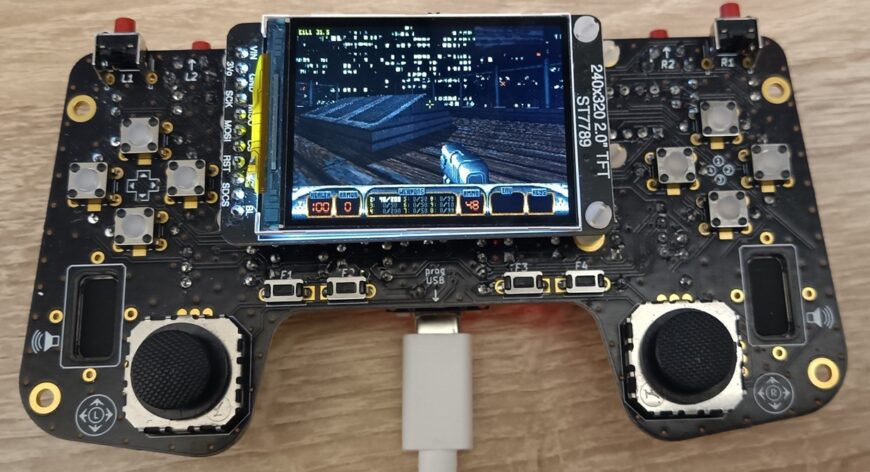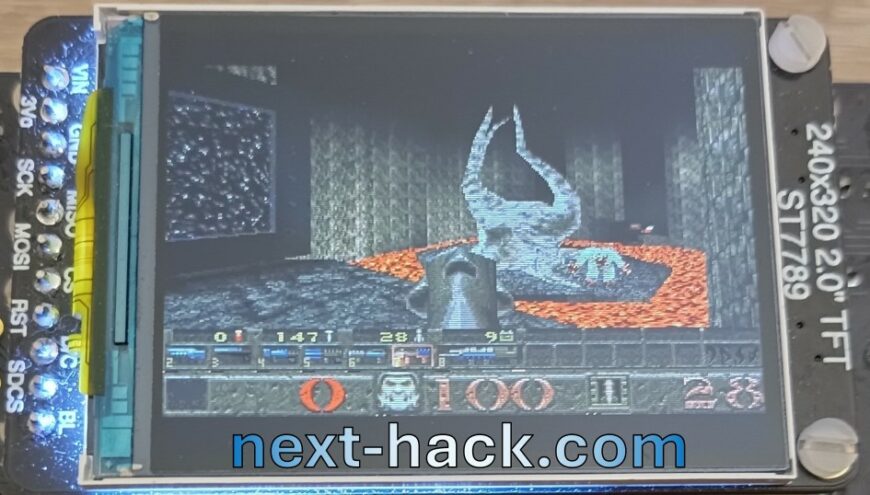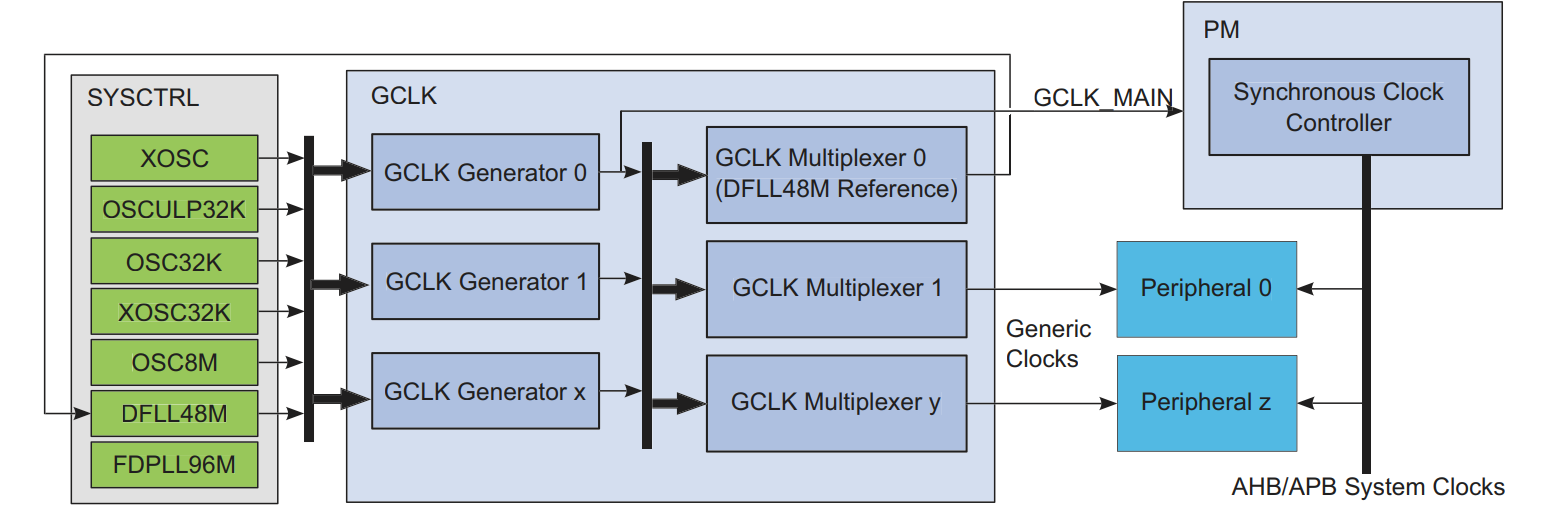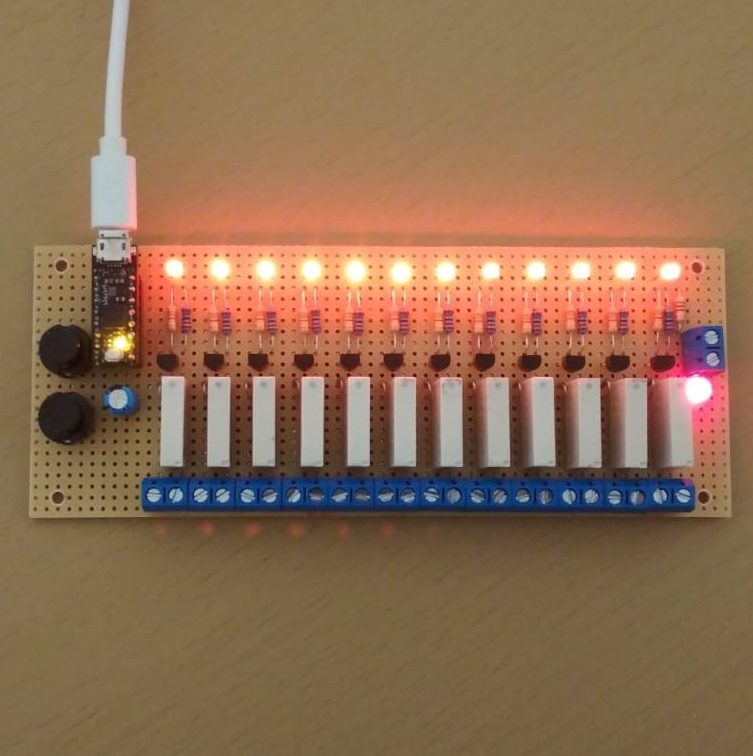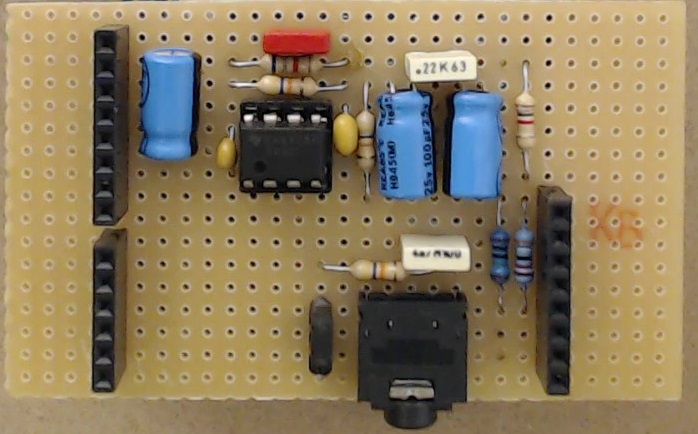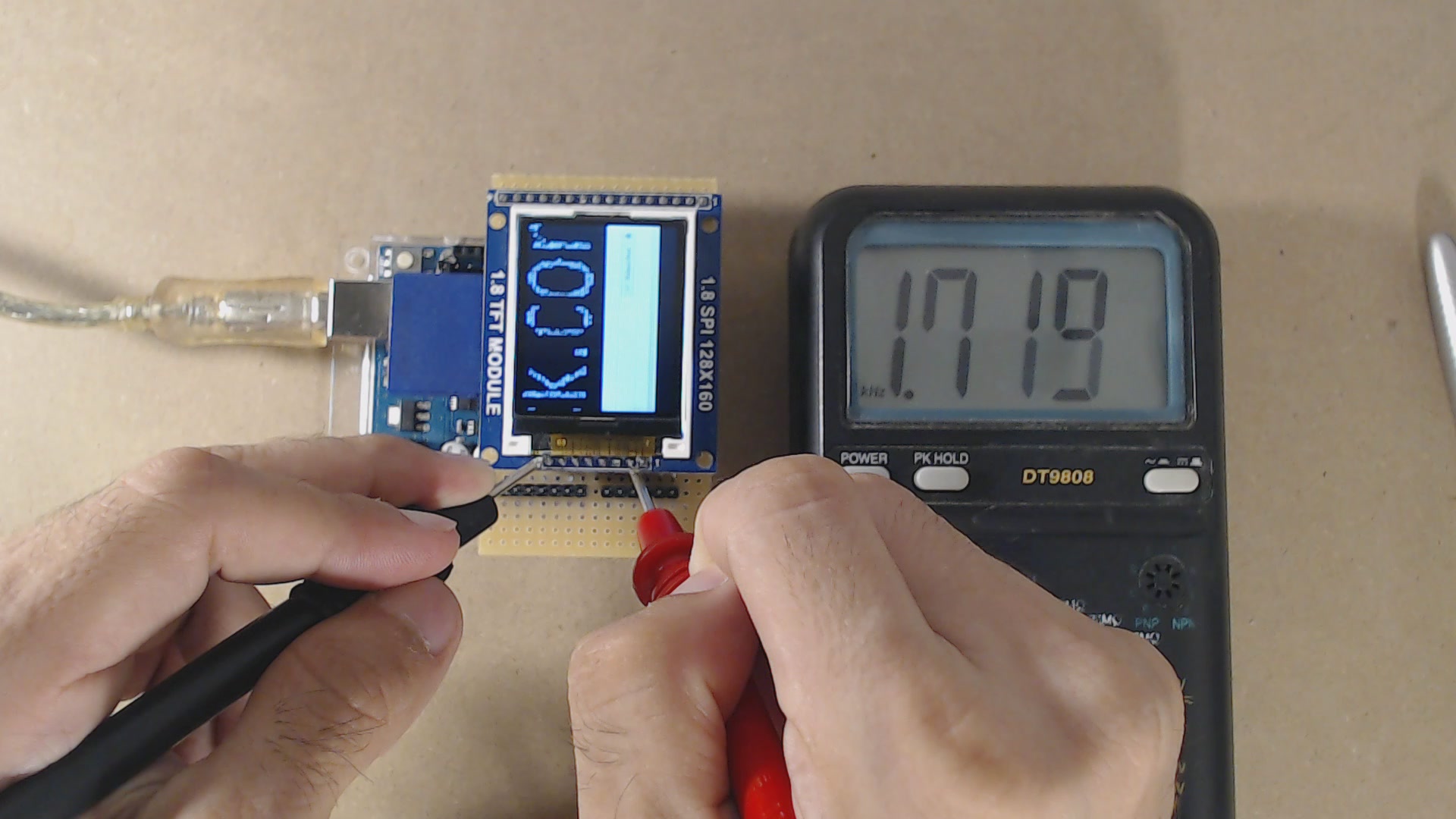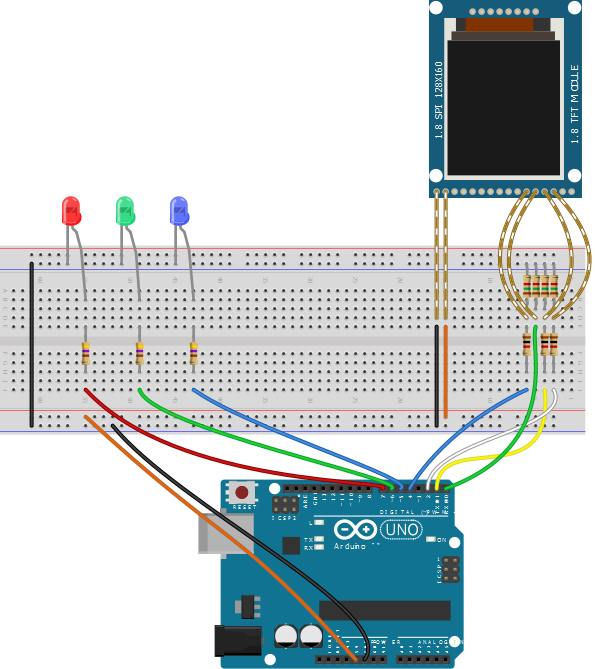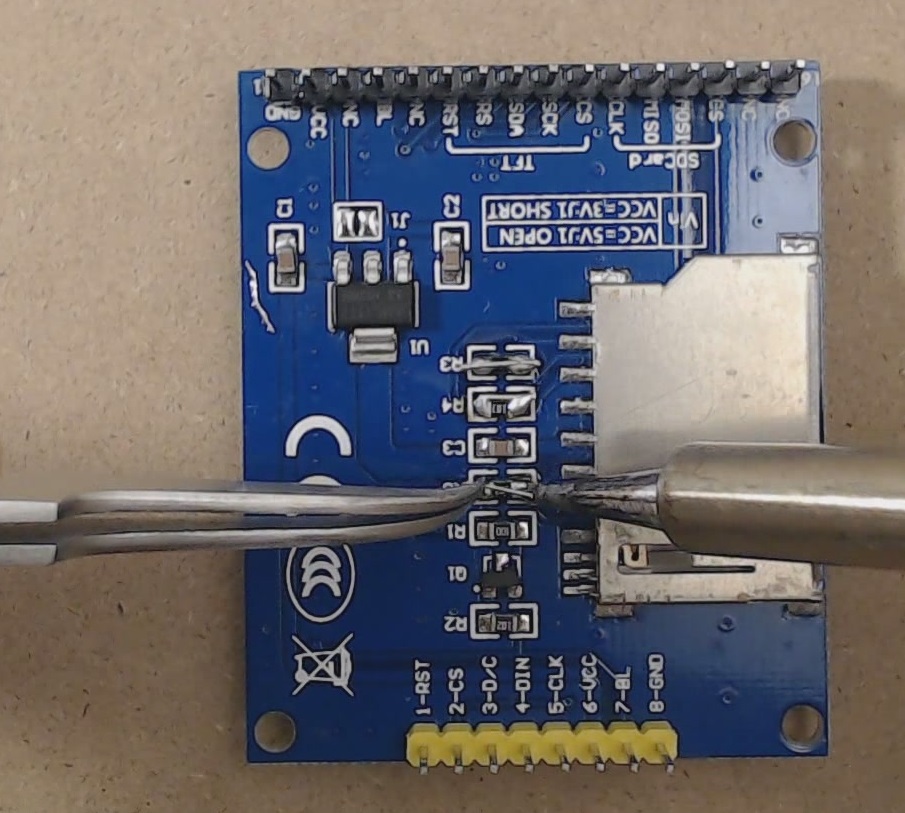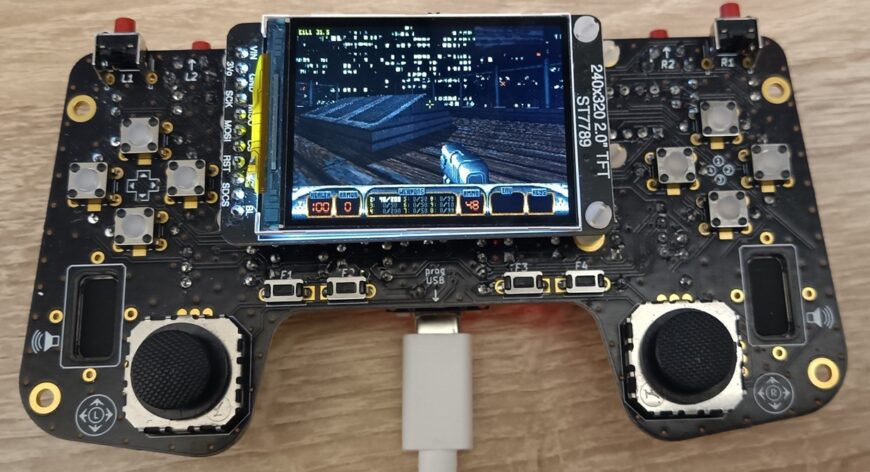
“It’s time to kick ass and chew bubble gum! And I’m all out of gums.” tl;dr; – The source is here: https://github.com/next-hack/MGM240_DukeNukem3D.– Hardware design files (remember to use 32 MB flash ICs to play Atomic Edition!): https://github.com/next-hack/TheGamepadDesignFiles Introduction Last year,… (READ MORE)
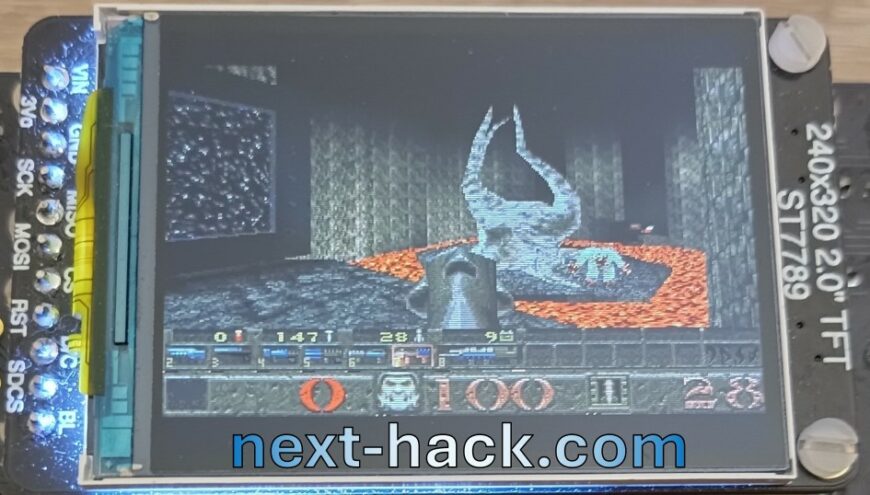
Introduction Just one month ago, we published our Quake port running on the EFR32xG24 microcontroller series, which feature only 276 kB RAM. Despite we think this was a remarkable achievement, there was still a big limitation: the port only supported… (READ MORE)

2024/11/02 Important update! Now the code supports the full retail Quake level as well, provided that two 32-MB external flash ICs are used to store the data files. Introduction: Inspiration from real “old” news Last year, a video from 2022… (READ MORE)

Introduction: new board, new console! Last year, we ported Doom to the Sparkfun MGM240P Matter board, and for that project, we designed a DIY minimalistic handheld gaming console. That console included only the minimum amount of hardware to play Doom…. (READ MORE)
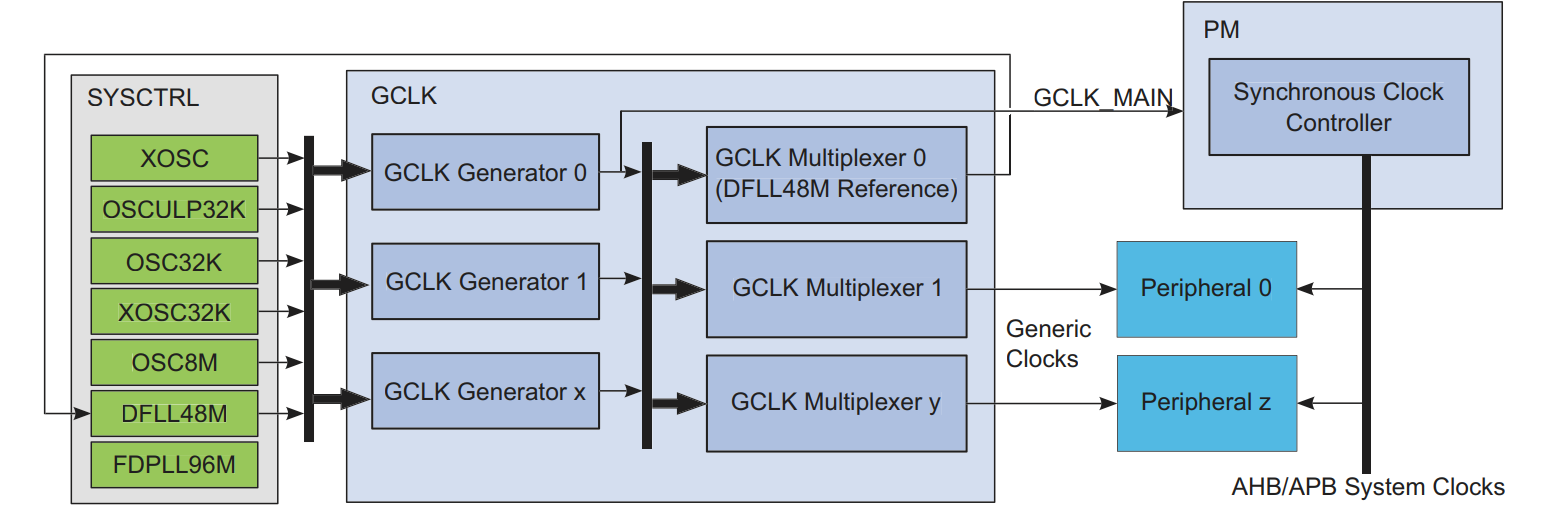
Introduction The Arduino Zero made quite popular the ATSAMD21 microcontroller, which was later adopter by a number of other compatible boards like Adafruit’s Feather M0 or Itaca-Innovation’s uChip. The SAMD21 is a 48-MHz Cortex M0+, with hardware multiplier, a nice… (READ MORE)
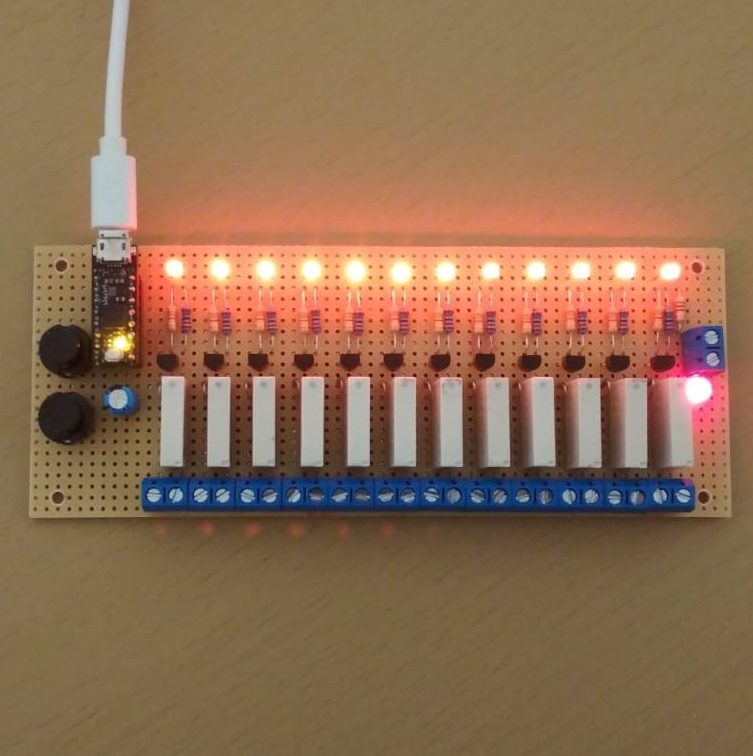
Introduction In the Internet of Things (IoT) era, being able of controlling everything is becoming more and more requested. The most common example is the home automation: one would like to control for instance lights, the gates, and even appliances…. (READ MORE)
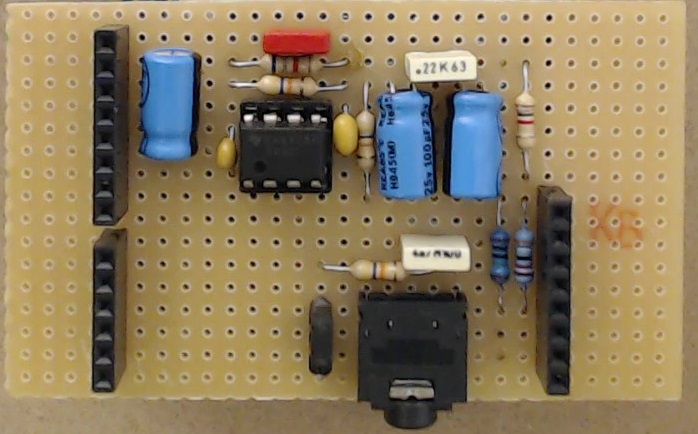
Introduction Hi there! Last time we finally managed to get the Arduino playing a 20 fps (or more) 16-bit per pixel 160×128 video from an SD card. Is our journey finished? Of course not. We promised you a full audio+video,… (READ MORE)
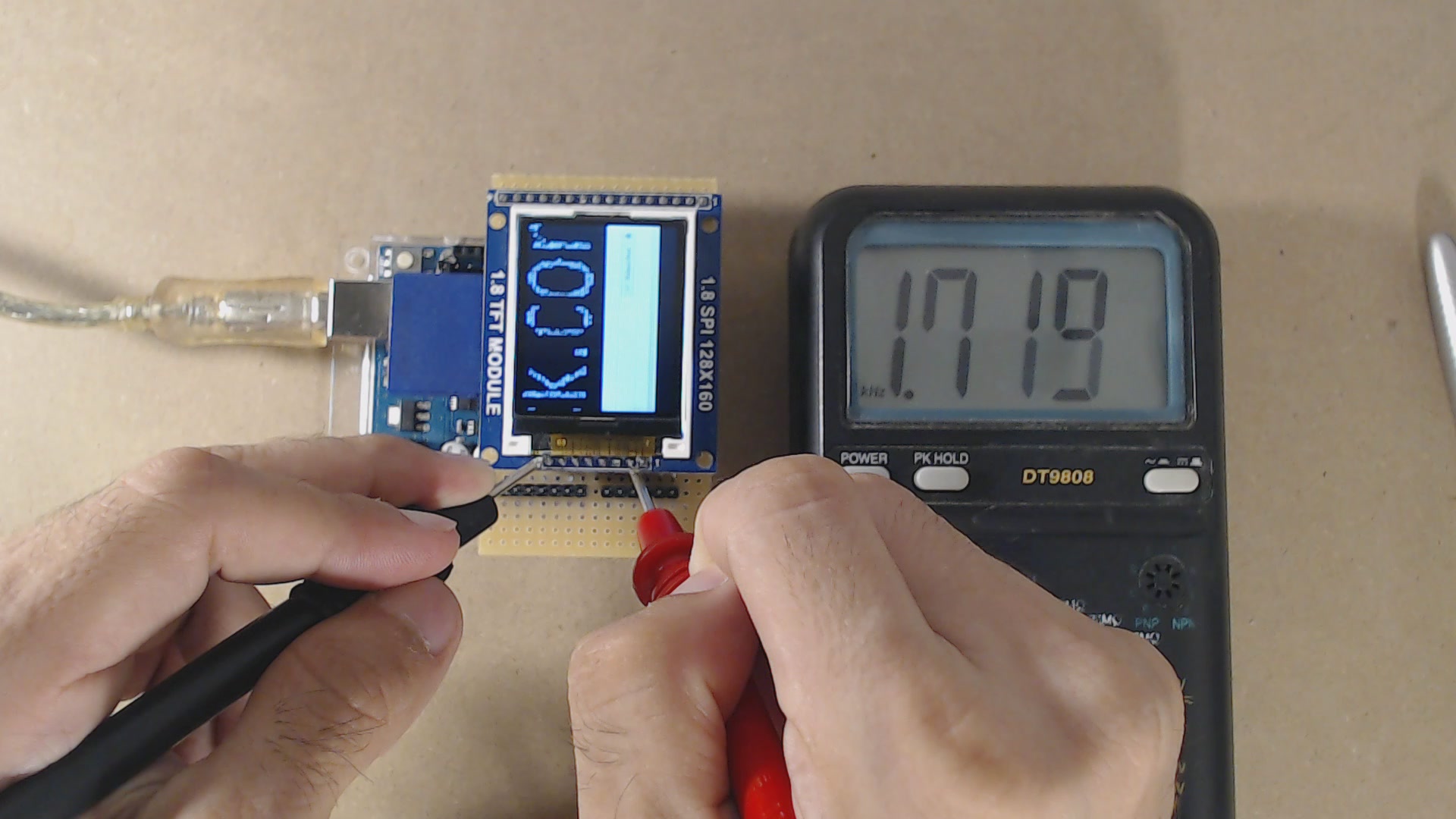
NOTE!!! This is the fourth part of the tutorial “How to play a 20 fps video on Arduino”. If you haven’t read the previous steps, you might find them in the links below: Part One (introduction) Part Two (hacking the… (READ MORE)
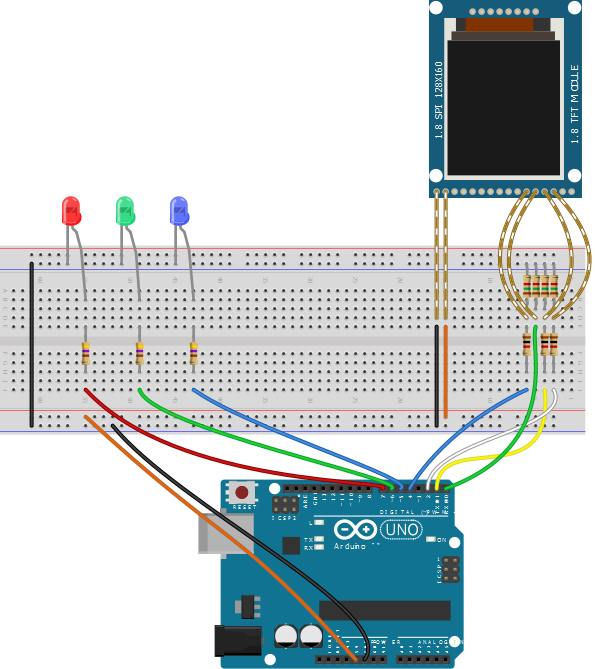
Introduction Hi there! In the previous episode we showed you how to enable 8MHz transfers on the popular 1.8” Display+SD shield. If you didn’t read it, go and check it, because it will be required for this episode!!! In this… (READ MORE)
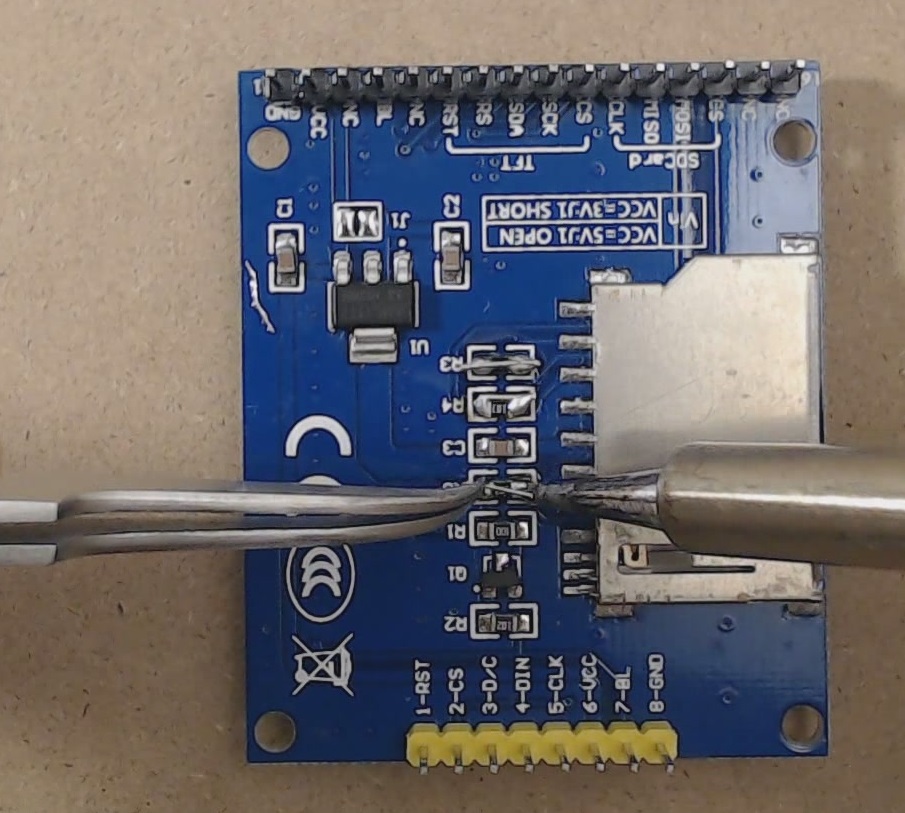
Introduction Hi there! This is the second step of our “How to play a video on Arduino” tutorial! For video playback we will need high transfer rates. High transfer rates are also required or desired in many other applications, so… (READ MORE)