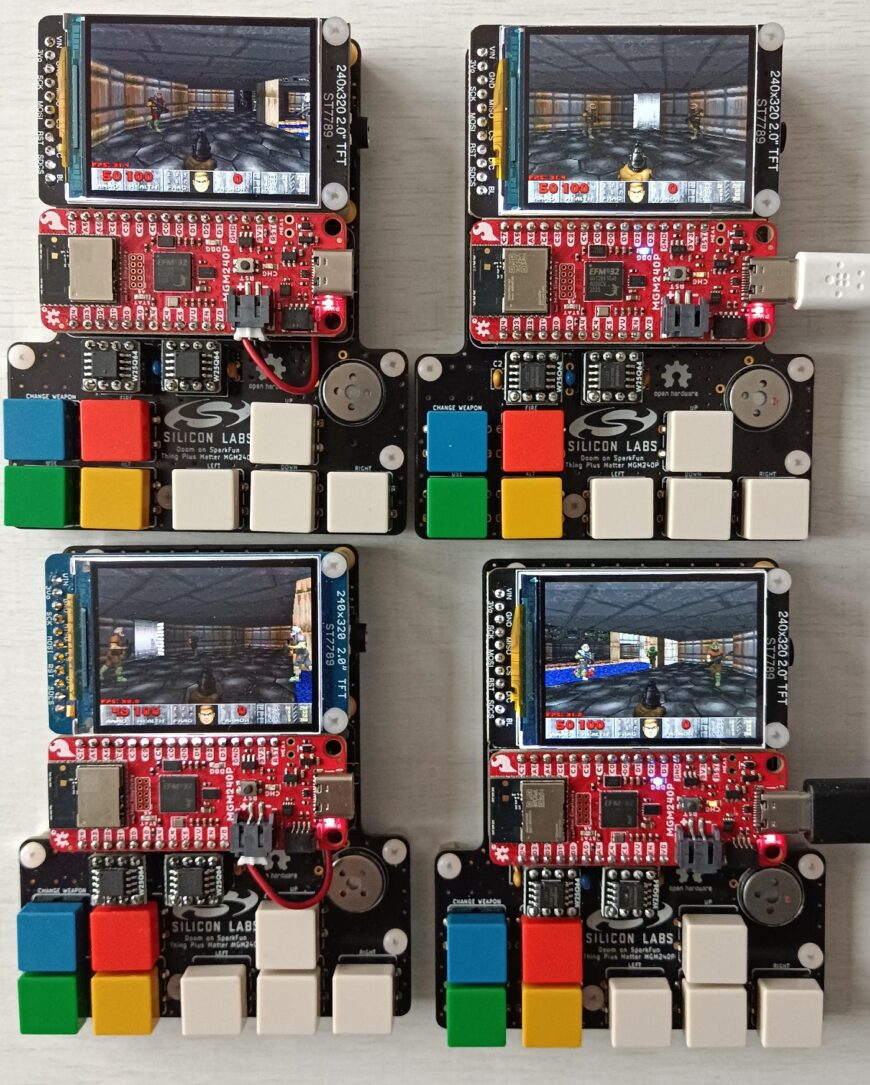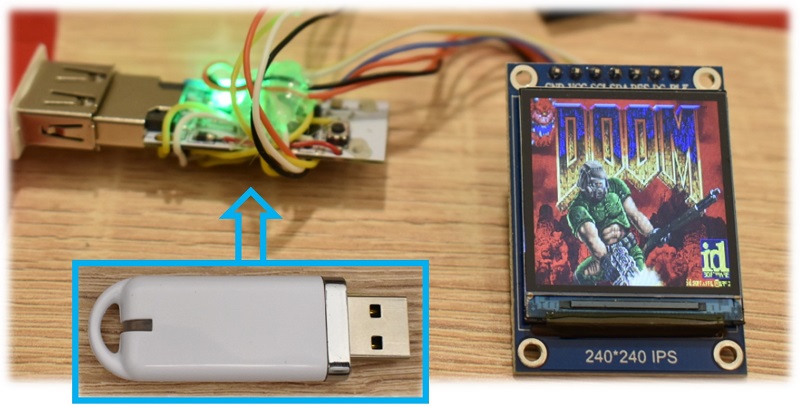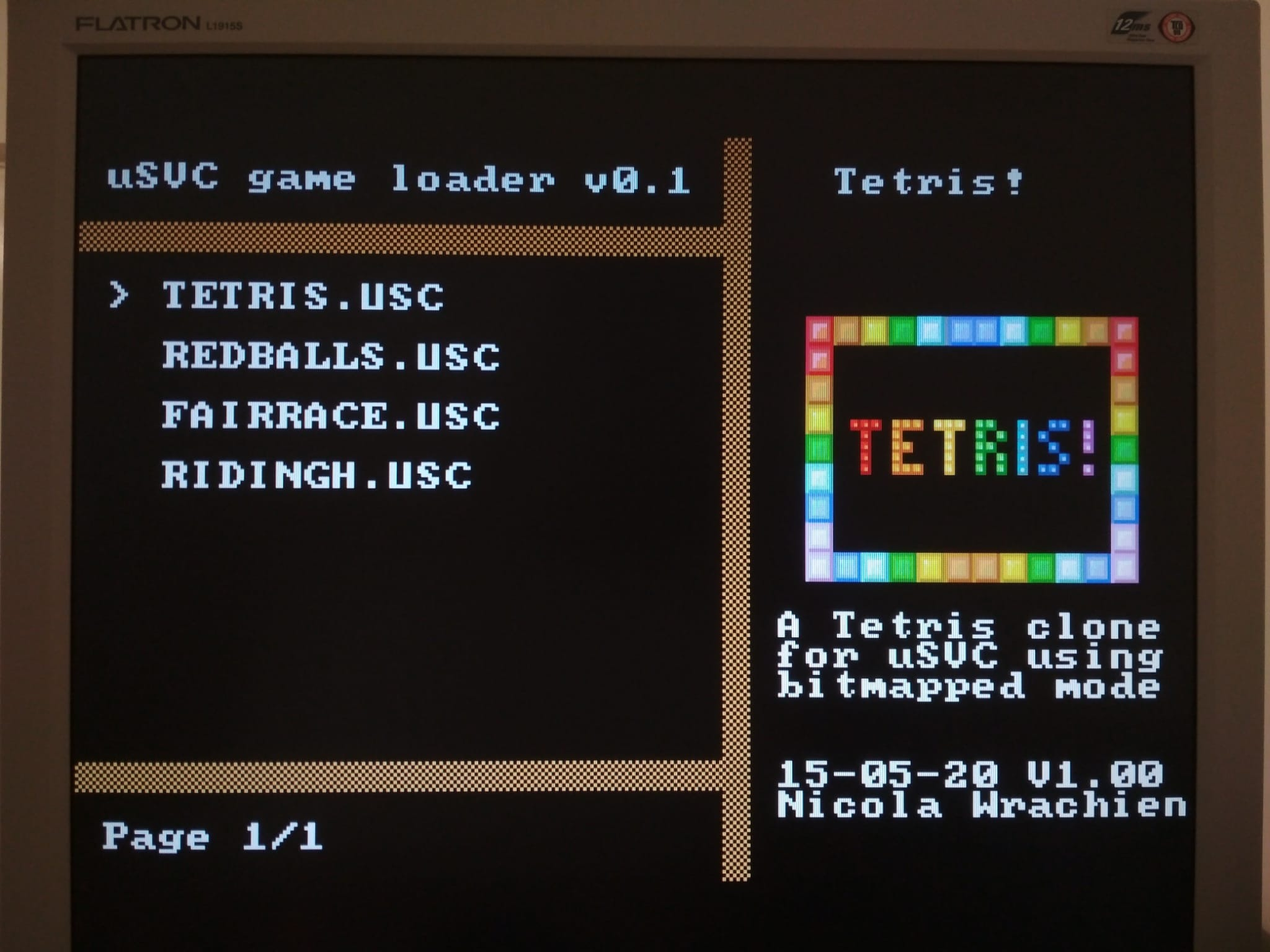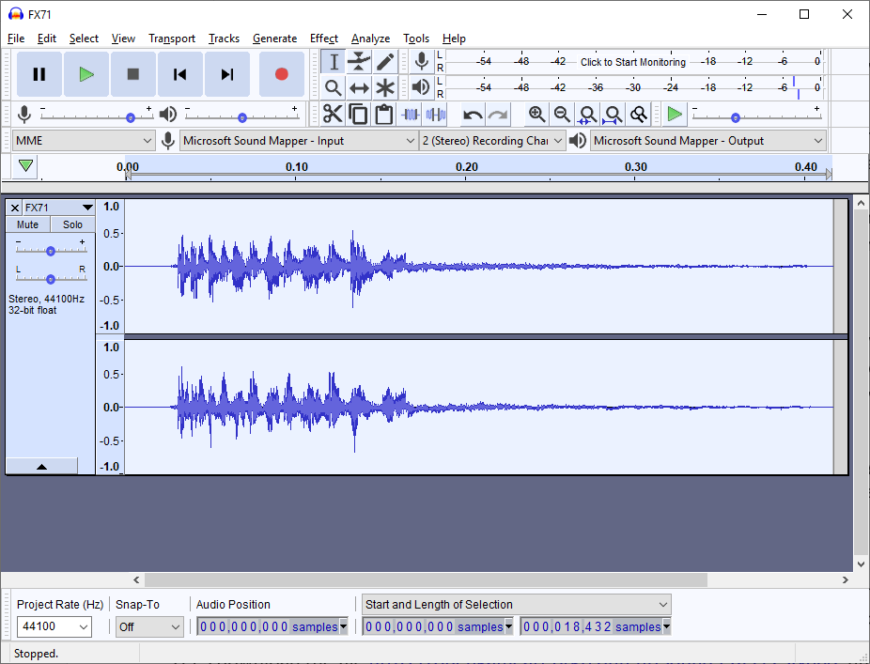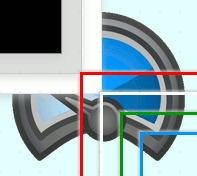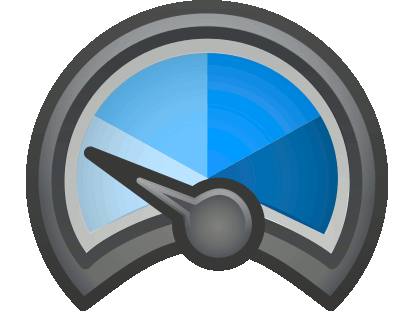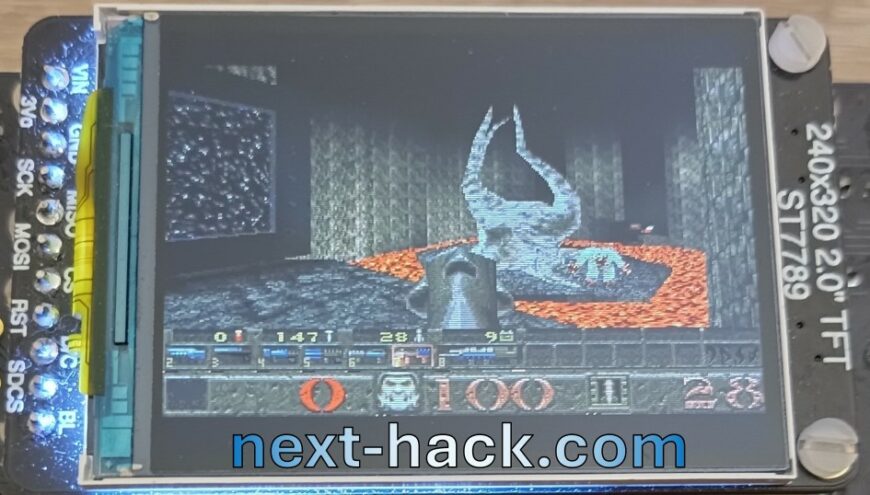
Now, even the full retail Quake version runs on the Arduino Nano Matter Board. And it is faster as well!
Introduction Just one month ago, we published our Quake port running on the EFR32xG24 microcontroller series, which feature only 276 kB RAM. Despite we think this was a remarkable achievement, there was still a big limitation: the port only supported… (READ MORE)