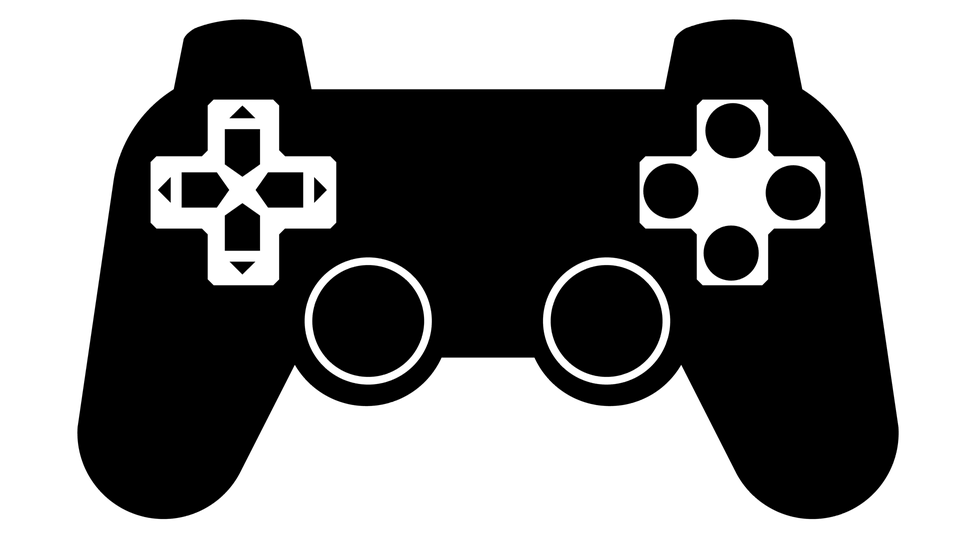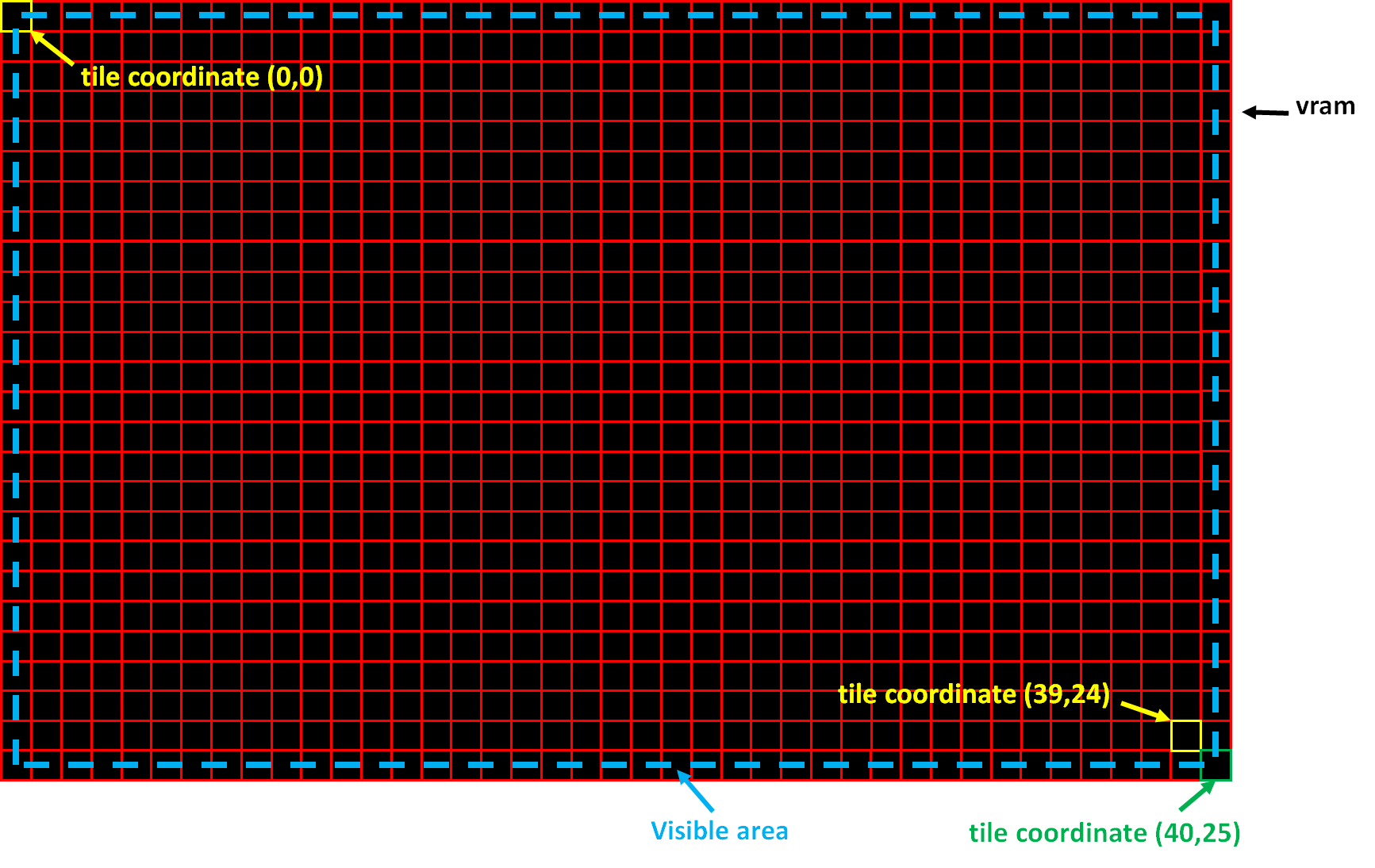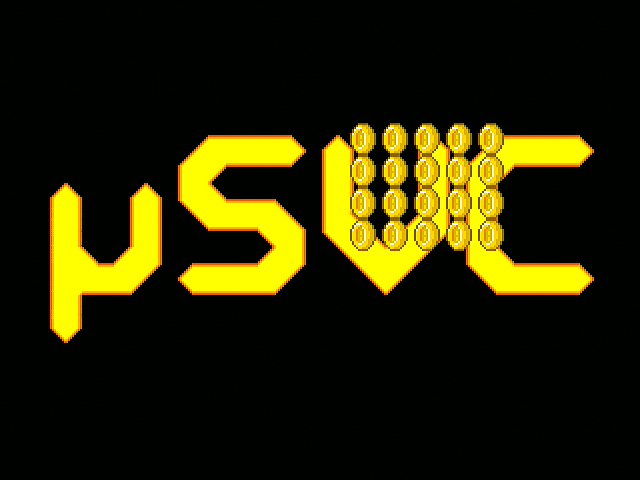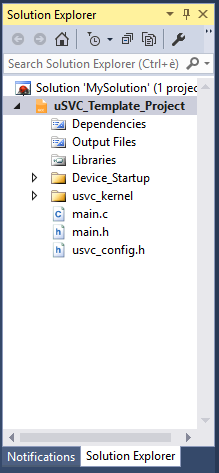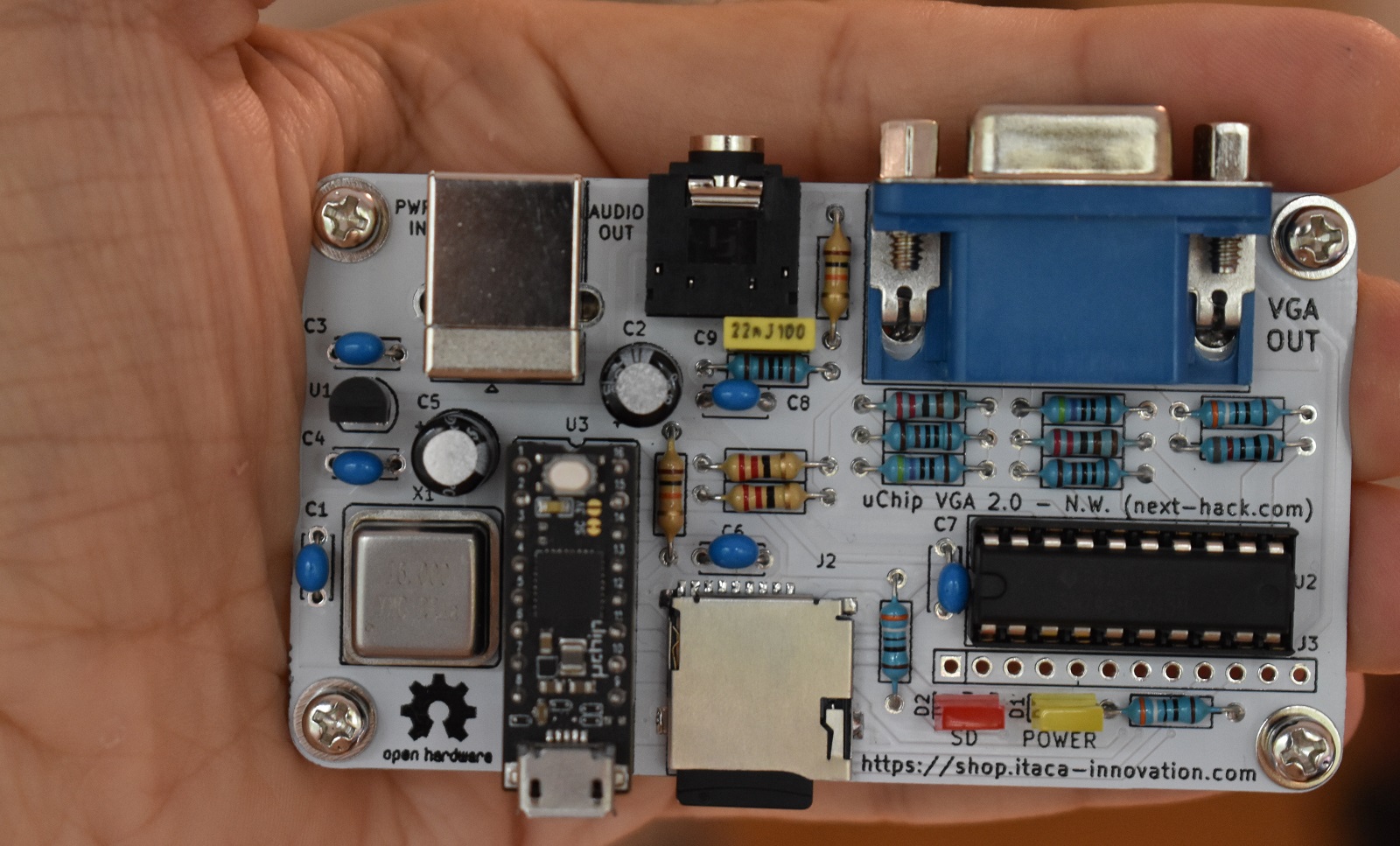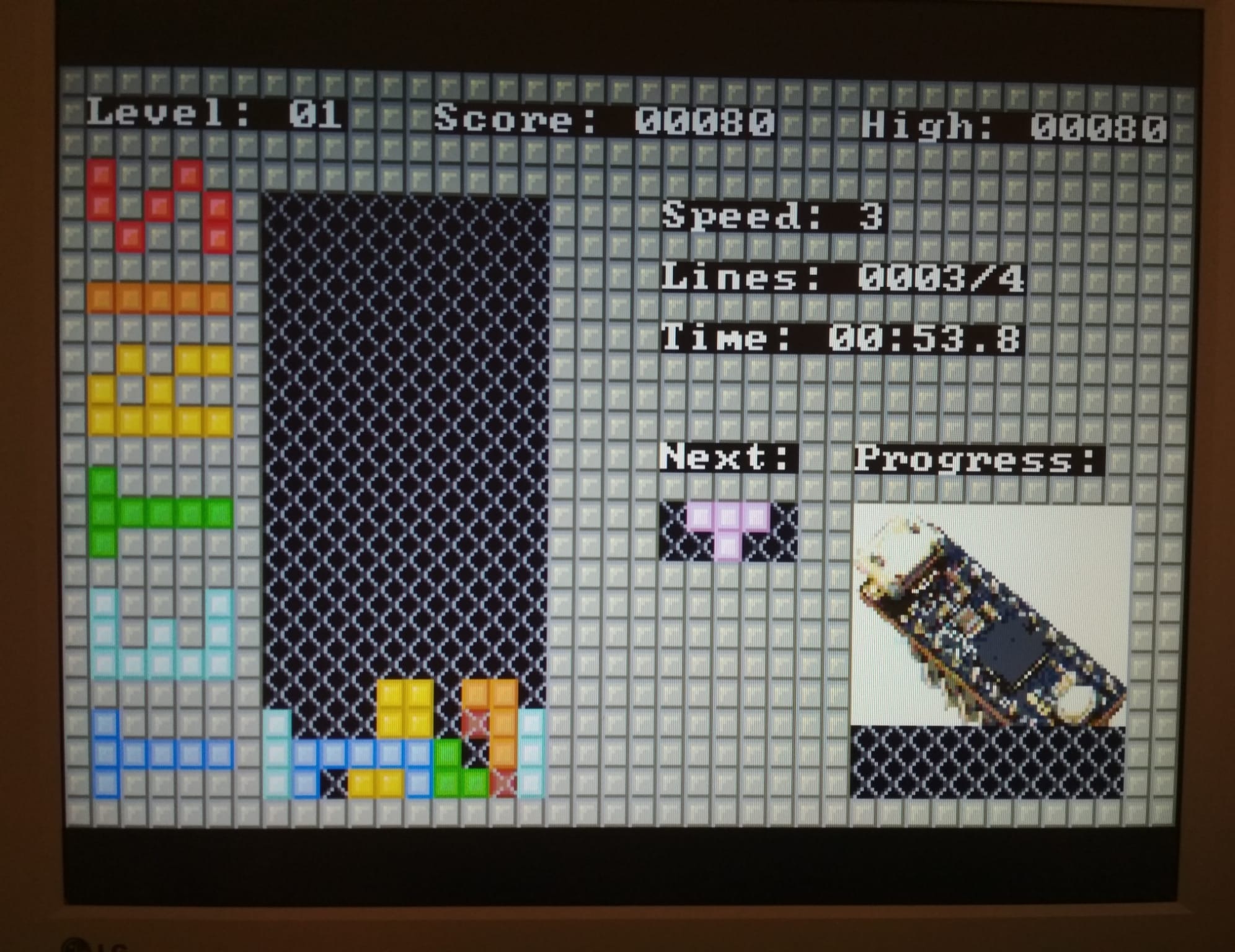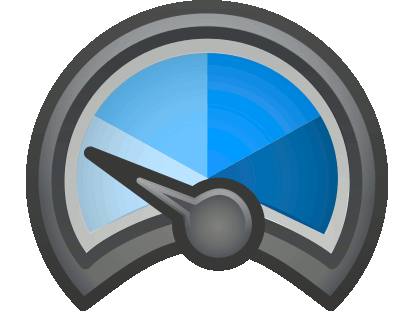
Emoncms – customize it (I)
As well described on the home page of the project: “Emoncms is a powerful open-source web-app for processing, logging and visualising energy, temperature and other environmental data.”To explain a bit, Emoncms collects data from different sources and lets you store… (READ MORE)