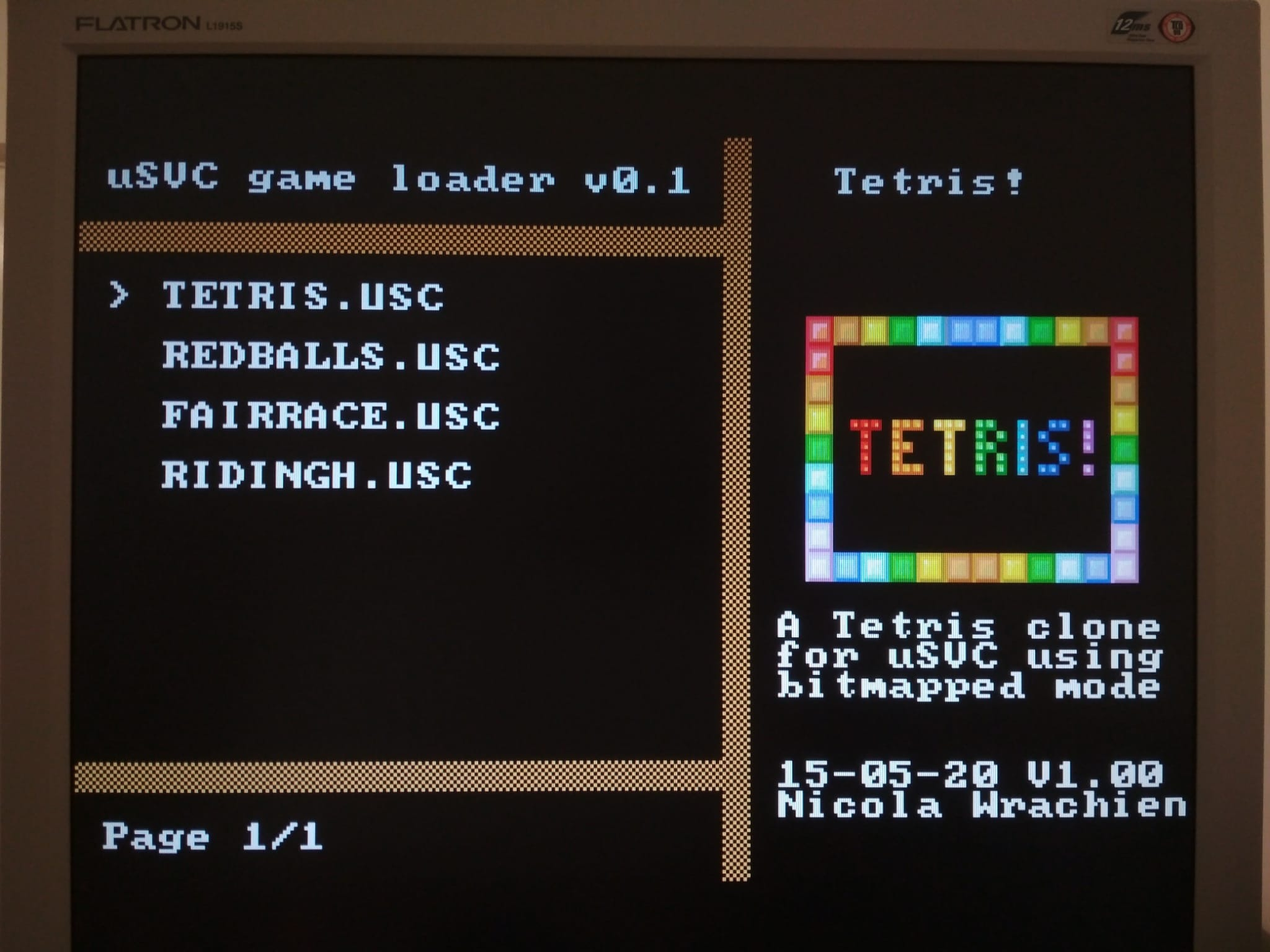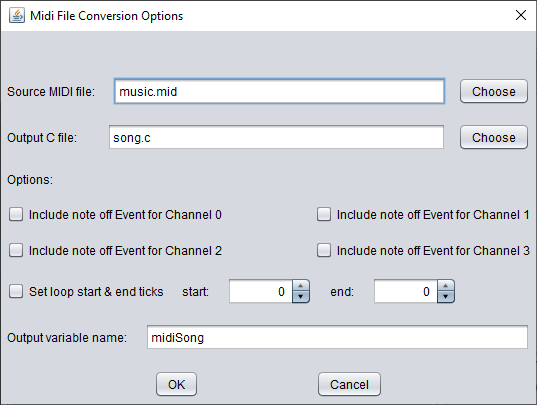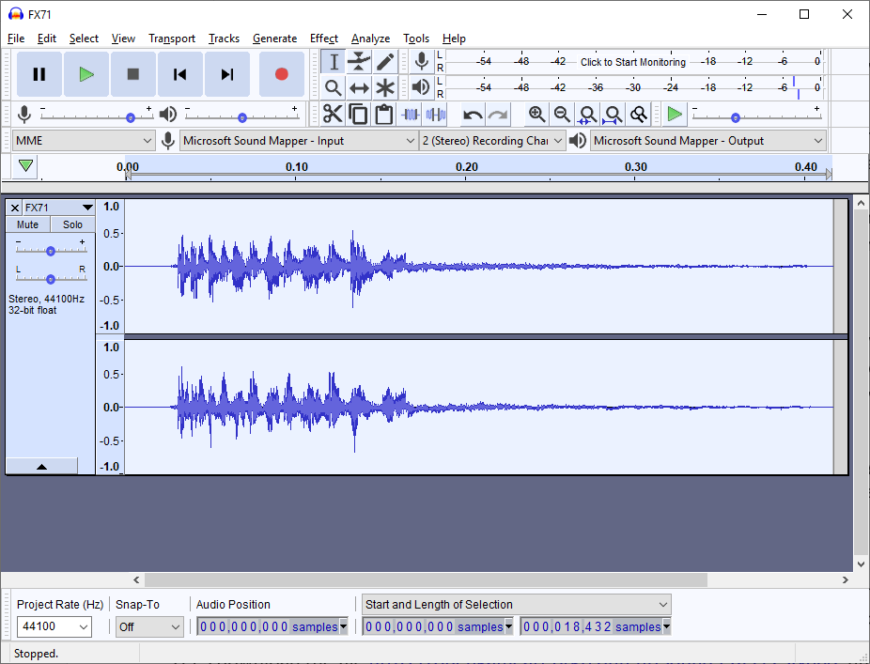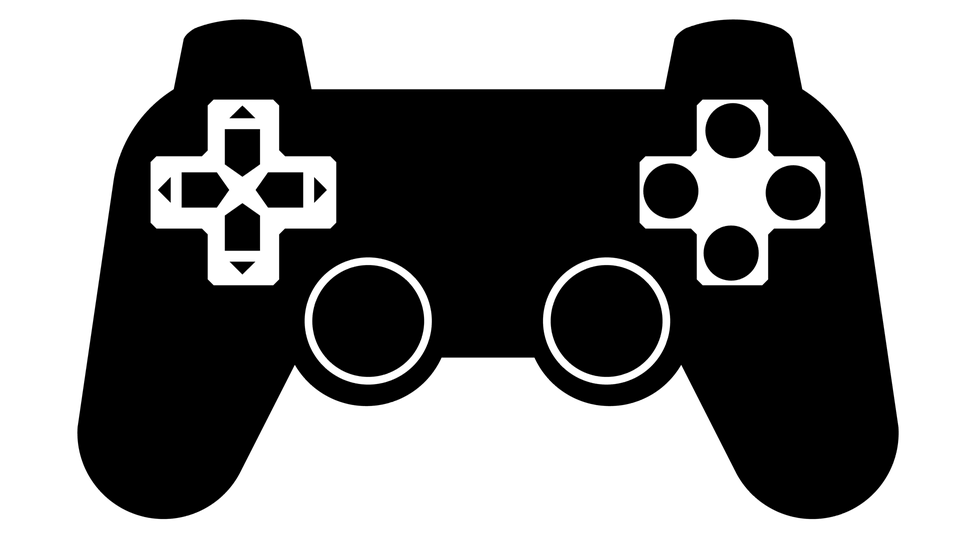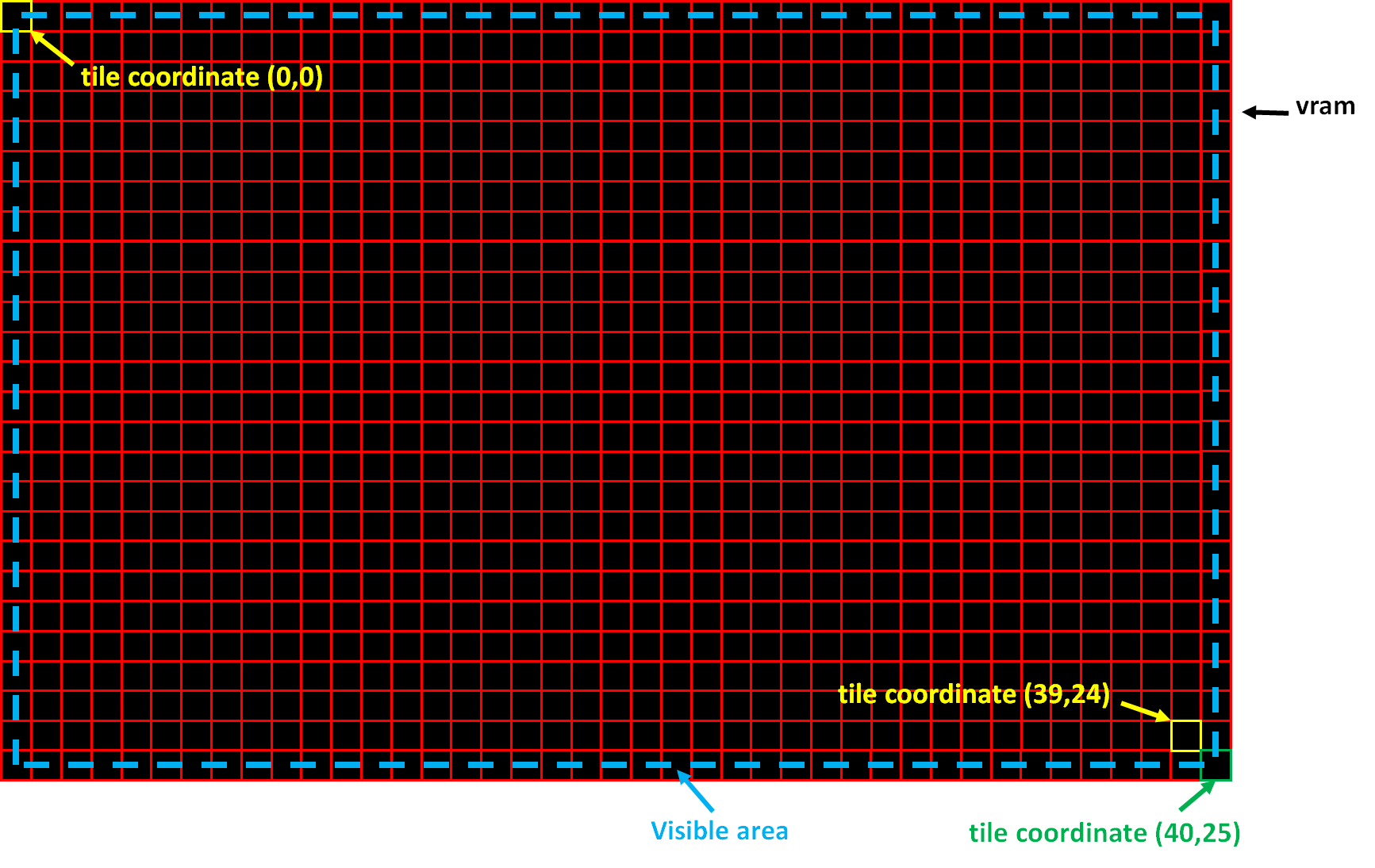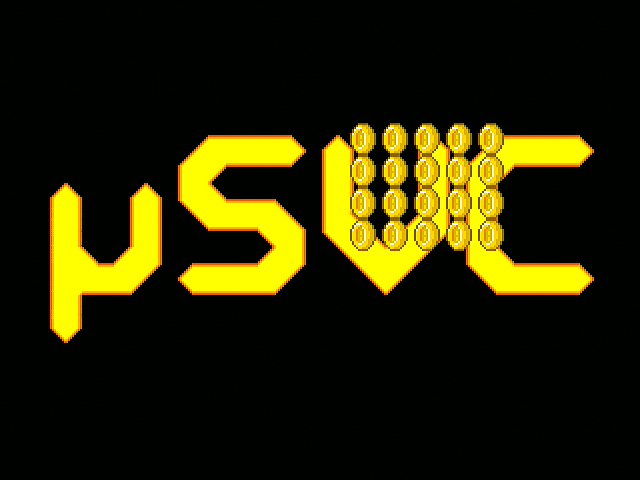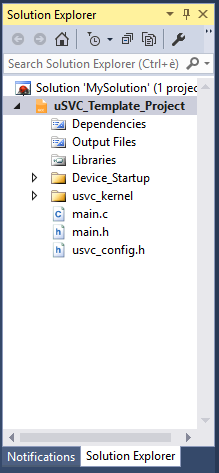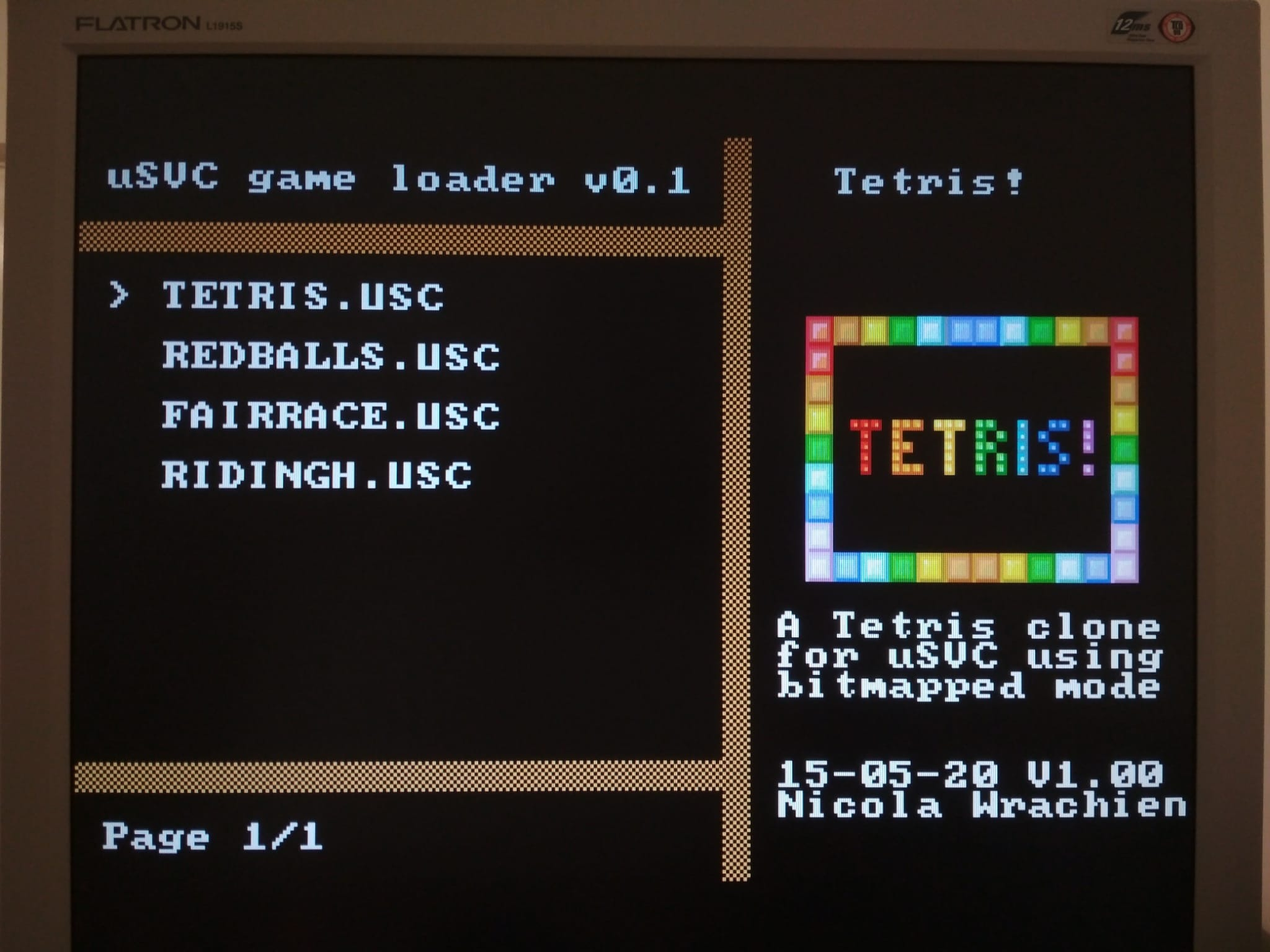
Introduction In the previous articles, we always uploaded the game to uSVC directly. While this is useful when developing a game, it is quite unpractical for a game console. In this brief article we are going to explain how to… (READ MORE)
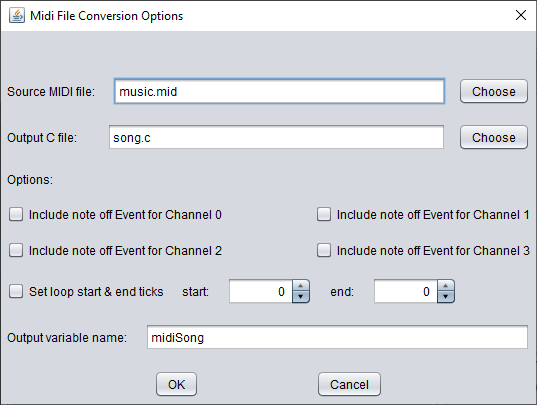
Introduction As we said in the first part of the tutorial dedicated to sound, the music in a game plays often a very big role. And maybe, of our favorite games, the soundtrack is what we remember most. In this… (READ MORE)
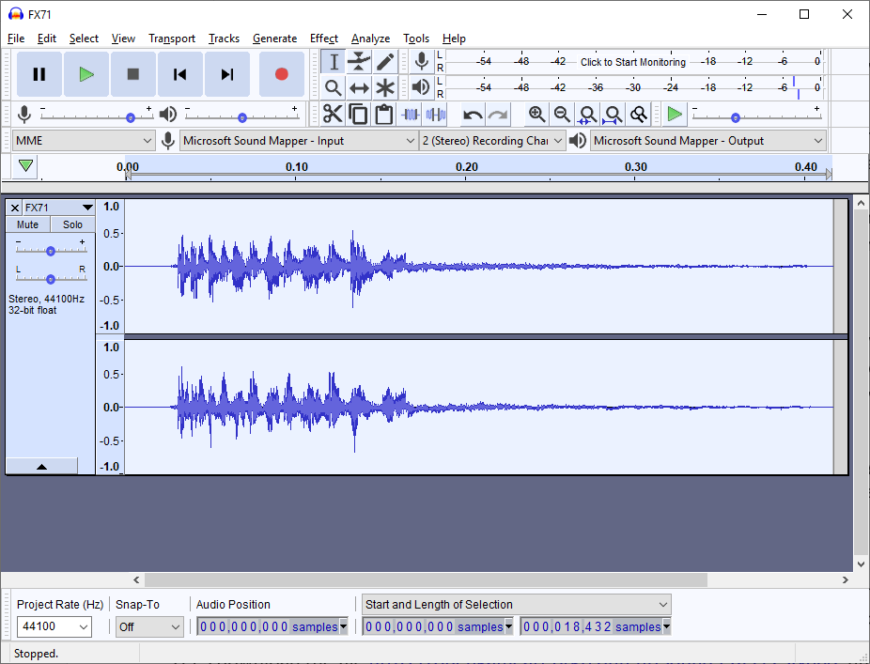
Introduction Last time we started our journey about producing sounds on uSVC. We hope that you played in the meantime with the various patch commands! If you are curious about some effects you might achieve, you can download the source… (READ MORE)

Introduction Even if you can create a game without sound, adding some effects or music will greatly improve its quality, the feel, and the player engagement. For instance, Chris Hülsbeck’s masterpieces made the Turrican saga what it is on Amiga,… (READ MORE)

Hi there! This is more an announcement, rather than a tutorial, but it is equally important! We have released the full source code of the demos and games of uSVC, as well as the game loader! These games were meant… (READ MORE)
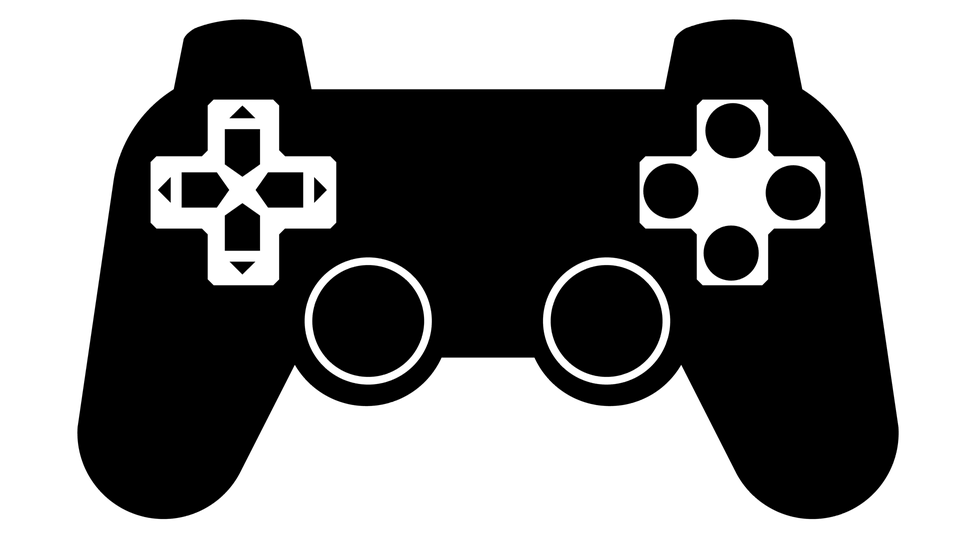
Hi there! Let’s continue with our tutorial series. This time we will explore another important part (maybe the most important in videogames?), i.e. the input. uSVC uses USB gamepads or keyboards as inputs. The USB stack we implemented is hot… (READ MORE)
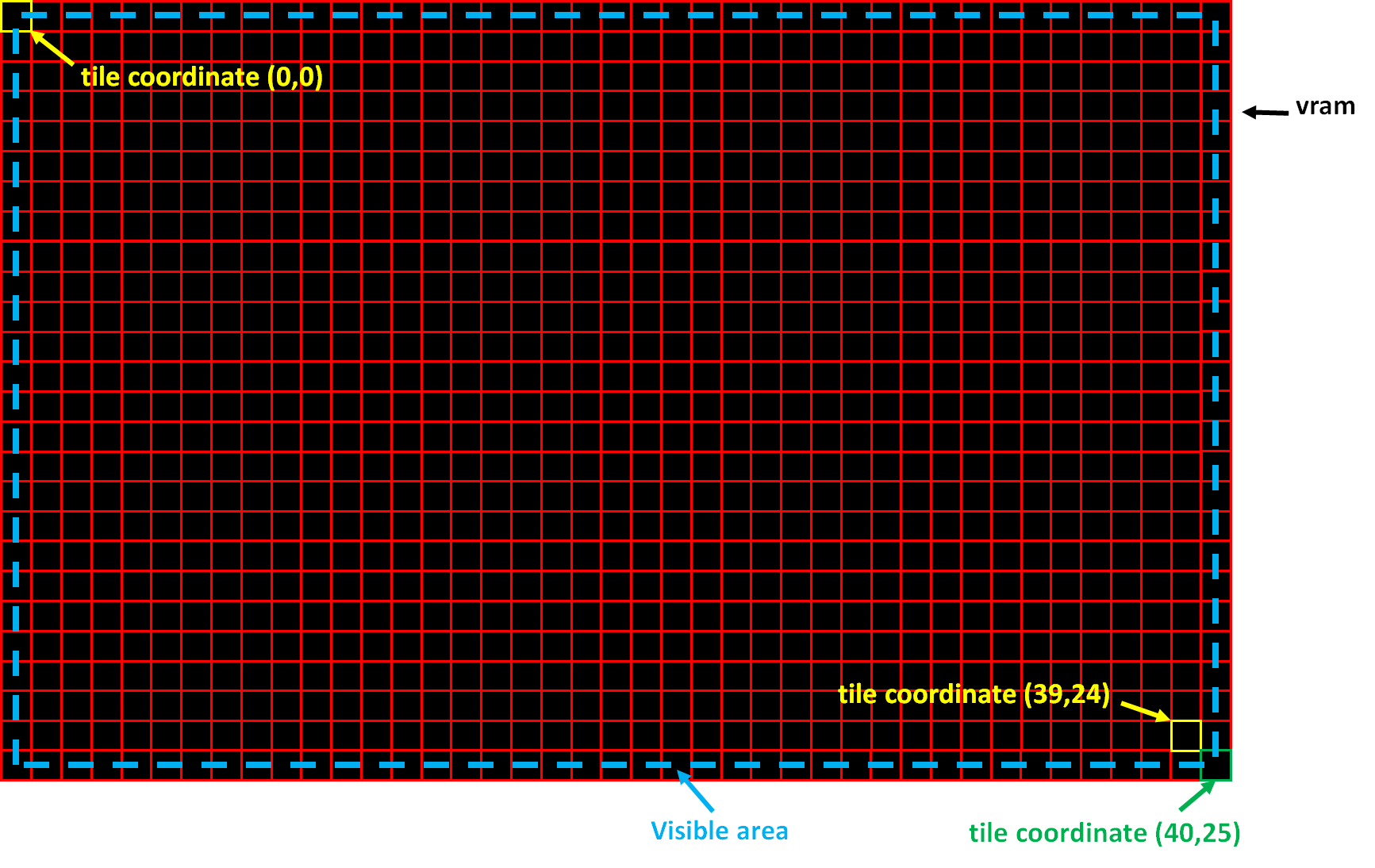
Hi there! In the previous posts, we dealt with static maps, and moving sprites… Now we want to “move the screen” too! We suggest you to use the last program you wrote on the previous tutorial, so that we will… (READ MORE)
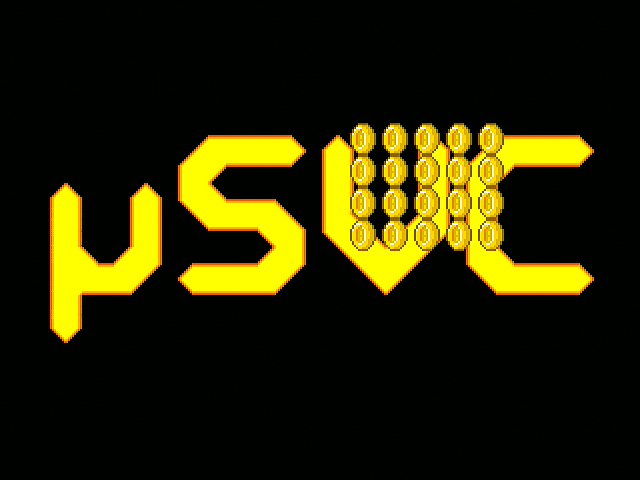
Sprites What are sprites? Sprites are movable/dynamic graphics elements, typically the player, projectiles, enemies, bonuses, etc. As a such, they are extremely important, and in this tutorial we are going to show how to draw them on screen, using uSVC…. (READ MORE)

Note! If this is your first project, please refer to the previous article, in order to setup Atmel Studio for uSVC. The goal of this first tutorial is to draw something onscreen, but before actually drawing something, you need some…… (READ MORE)
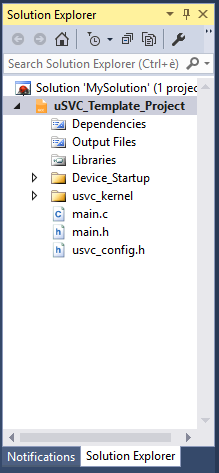
The first steps… Instead of discussing and explaining a lot of functions, our opinion is that starting with a step-by-step example is the best way to get into uSVC programming. In the last news, we provided you with a template… (READ MORE)